Knowing how to find your fax number is essential if you send or receive important documents through a fax machine or online service. Whether you’re working in healthcare, law, or government, faxing is still a trusted method for secure communication. This guide explains every way to locate your fax number—from physical printers to digital platforms—so you’re never left guessing.
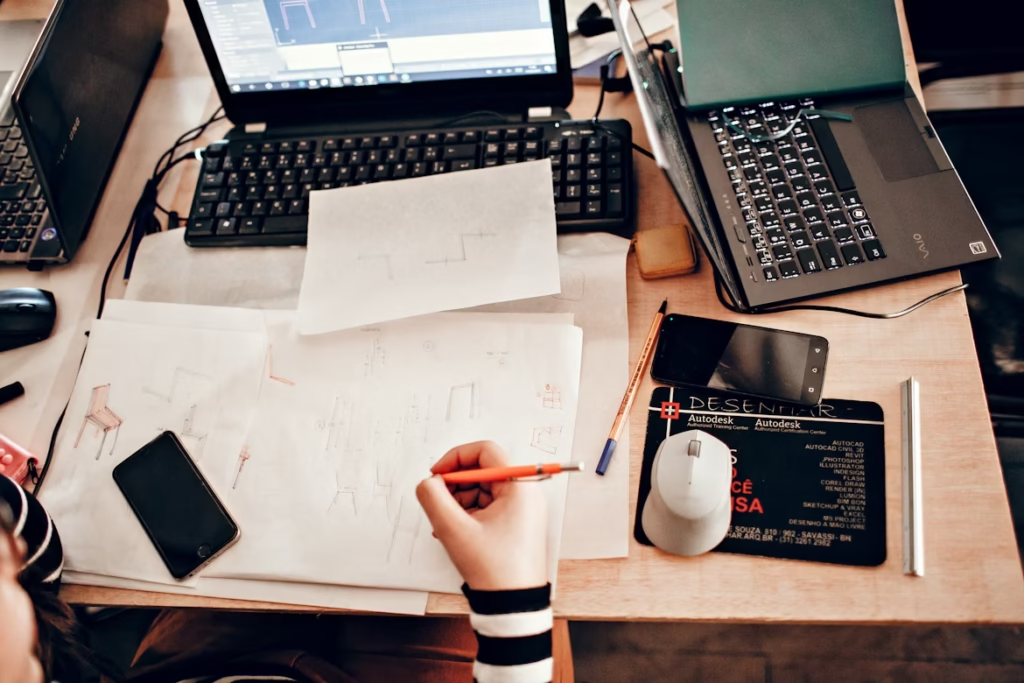
What Is a Fax Number?
A fax number functions similarly to a phone number, but instead of routing calls, it sends documents over phone lines or online fax systems. These numbers can be tied to physical machines, VoIP lines, or online services like eFax. If you’re using an internet-based tool, your online fax number may be formatted as a local, toll-free, or international number depending on your location and provider. Understanding what type of fax service you’re using is the first step in locating your number.
How to Find Your Fax Number (Top 5 Methods)
- Check Your
Fax Machine or Printer Settings
If you’re using a traditional fax machine or a multifunction printer with faxing capabilities, the number is often stored within the device’s settings. Start by exploring the on-screen menu—look for sections labeled “Fax Settings,” “System Information,” or “Line Setup.” Most models allow you to print a report showing configuration details.
Once the report is printed, scan for entries labeled
- Fax Number
- Station ID
- Line Info
If no number is listed, it’s likely the line hasn’t been properly programmed or is missing caller ID. In such cases, your phone service provider can confirm which number is connected to the line.
-
Log Into Your Online Fax Service
If you use services such as eFax, MyFax, or RingCentral, your account dashboard typically displays your fax number. After logging into the platform via browser or mobile app, navigate to your profile or settings area.
You’ll usually find the assigned fax number under:
- Account Information
- Fax Line Settings
- Subscription Details
You can also check your original registration or welcome email—most services include the assigned number when your account is first activated.
-
Send a Test Fax and Read the Return Header
One of the easiest ways to confirm your fax number is to send a test fax and examine the returned document. You can send it to a friend with a fax machine, an email-based fax account, or even an online test tool. Once received, ask them to look at the header or footer, which usually shows the sender’s fax number.
If you include a cover page—which you can generate easily with a free fax cover sheet—it may also display your contact information. In cases where no number is shown, it’s still worth checking the footer of each page. Many machines embed the sender’s number by default.
- Contact Your
Phone or VoIP Provider
If you’re uncertain which number is linked to your fax device, especially in an office setting with multiple lines, your telecom provider can help. Simply call their support line and ask for the number assigned to the port or jack that your fax device is connected to. For VoIP services, the provider’s online portal usually lists all numbers associated with your account.
This method is especially helpful if you’ve inherited equipment or set up faxing without confirming the line in use.
-
Review Past Faxes or Incoming Documents
If you’ve received faxes recently, you can often find the sender’s number in the document header, footer, or on the cover sheet. These sections frequently include:
- The sending number
- Date and time of the transmission
- Sender’s name or business
Even if no number appears, the document itself might contain clues—such as a company name you can search for online. Some online fax services also embed sender information within email metadata or fax logs.
FAQs About Finding a Fax Number
Can I have a fax number without a landline?
Yes. Online services like eFax assign you a dedicated number that works via internet or mobile—no landline required.
Is my fax number the same as my phone number?
Not always. Some machines share a line with your voice number, but many use a separate line, especially in offices.
How many digits does a fax number have?
In the U.S., it usually has 10 digits (area code + number). International numbers can include a country code and additional digits.
Can I find a fax number online for someone else?
You can try. Business websites, directories, or social media may list it. You can also call or email and ask for it directly.
Conclusion
Locating your fax number doesn’t have to be frustrating. Whether you’re using a dedicated machine, a digital fax app, or a VoIP setup, there’s always a way to find it. From reviewing settings to contacting your service provider, each method we’ve explored offers a reliable path to finding the number you need. And if you’re trying to send a document to someone else, online tools and directories can often point you in the right direction.
Faxing may be old-school, but knowing your number ensures you’re always ready to send or receive important documents—with confidence.
Share this content:













Post Comment
You must be logged in to post a comment.